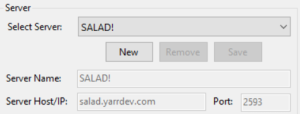Peregrinatio (talk | contribs) No edit summary |
Peregrinatio (talk | contribs) No edit summary |
||
| (One intermediate revision by the same user not shown) | |||
| Line 1: | Line 1: | ||
Fairly simple to connect. | Fairly simple to connect with the classic client. | ||
Download the [https://downloads.eamythic.com/uo/installers/UOClassicSetup_7_0_24_0.exe official client]. | Download the [https://downloads.eamythic.com/uo/installers/UOClassicSetup_7_0_24_0.exe official client]. | ||
| Line 16: | Line 16: | ||
==== Port: ==== | ==== Port: ==== | ||
2593 | 2593 | ||
=== Enhanced Client === | |||
While buggier, it has a more modern interface. If you would rather use it I have configured and uploaded a launcher for it. | |||
https://files.bujingames.com/BujinUOEnhanced.7z | |||
Latest revision as of 19:43, 2 May 2023
Fairly simple to connect with the classic client.
Download the official client.
Download UO Razor
After installing the official client and either installing or extracting Razor, run Razor.exe
It should help you find your UO client.
Add a new server, the server name can be whatever you want, Bujin UO or SALAD! or whatever.
Server Host:
salad.yarrdev.com
Port:
2593
Enhanced Client
While buggier, it has a more modern interface. If you would rather use it I have configured and uploaded a launcher for it.